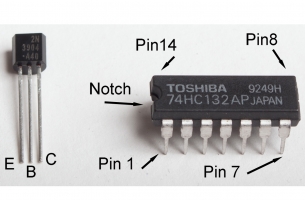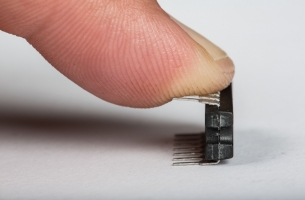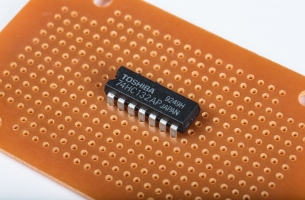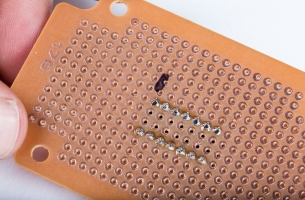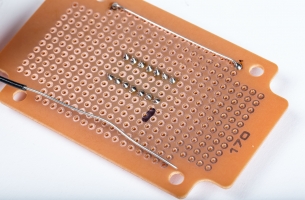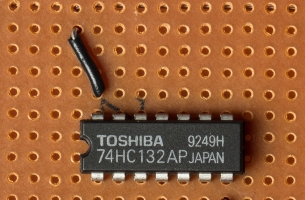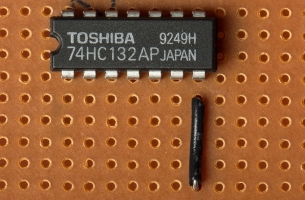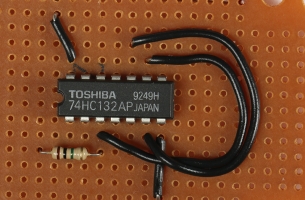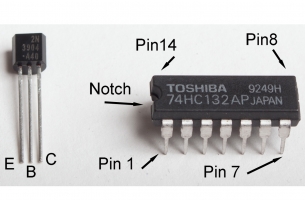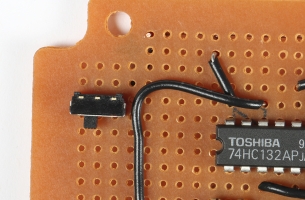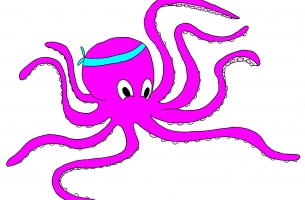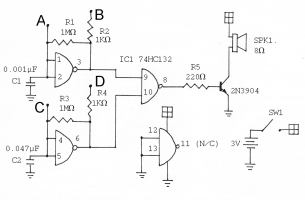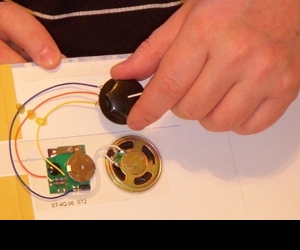Capacitor. A device that can store an electrical charge.
Chip. Informal name for an integrated circuit.
Circuit Board. A board, usually fiberglass, perforated with holes to mount components in.
Conductive Thread. A cotton or polyester thread that is uninsulated and incorporates metal strands.
Digital. A circuit that only has two voltage levels, high and low, represented by the binary digits 0 and 1.
Farad. A measure of capacitance, named after Michael Faraday.
Ground. The common point in a circuit, where all signals return.
Hookup Wire. Wire that’s already out the door when you wake up. It’ll maybe send you a text sometime.
Integrated Circuit (IC or chip). A component containing an entire electronic circuit fabricated on a tiny piece of silicon.
Kilo. A prefix meaning 1000. One-kilo ohm, usually written 1k-ohm, or 1 kΩ, is 1000 ohms.
Leads. (Pronounced leeds). The wires protruding from an electronic component such as a resistor.
Logic Circuit. A digital circuit.
Logic Probe. A device that can show levels in a digital circuit.
µ. The Greek letter mu, used to denote micro, i.e., 1/10000000. 1µF is read as “one microfarad” and is equal to one millionth of a farad.
µF. Microfarad. See above.
Ohm. A unit of electrical resistance, named after Georg Ohm and designated by the Greek letter omega (Ω).
Oscilloscope. A device that can show a real-time graph of voltage over time.
Ω. The Greek letter omega, used as a symbol for ohm.
Pins. The connection points of a chip, also known as legs.
Resistor. A device that limits electrical current.
Soft Circuits. Circuits made with conductive fabric components.
Transistor. A device that controls the flow of electricity.
Wearables. Short for wearable technology, a broad category that includes textile electronics such as this project.