Introduction background


Set Up materials and tools

-
a.
1 digital audio greeting card.
-
b.
1 500k-ohm logarithmic or linear taper potentiometer.
-
c.
1 knob for the potentiometer (optional).
-
d.
3 4-inch pieces of insulated solid-core hookup wire (used, of course).
-
e.
Rosin-core electronics solder (consider using the lead-free variety).
-
f.
1 stick of glue for use in a glue gun.

-
g.
Safety glasses or goggles.
-
h.
3 alligator-clip leads.
-
i.
Soldering iron stand.
-
j.
Small wire cutters.
-
k.
Wire strippers.
-
l.
Hot-glue gun.
-
m.
Soldering iron with small tip.
-
n.
Moist sponge.
Make It project specifications
1 identify the circuit components
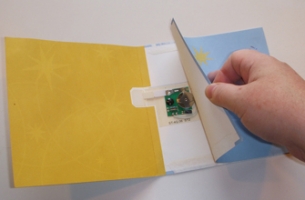
-
a.
Remove the card stock surrounding the circuit within the greeting card.
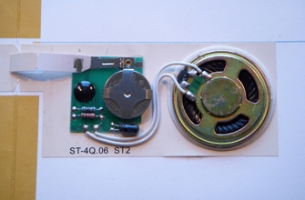
-
b.
Examine the card's circuit. Identify the basic components:
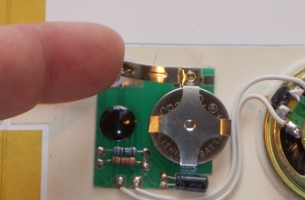
-
c.
Start the circuit playing its audio file by gently lifting and dropping the metal wand
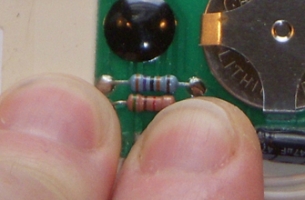
-
d.
While the circuit is playing its audio file, slightly moisten two of your fingers on the sponge and gently touch the leads on each end of one resistor. If nothing happens, repeat steps 1c and 1d on the second resistor. If you hear the card’s audio file speed up, congratulations! You have found the clock’s resistor.
2 hack the circuit to speed up the audio

-
a.
Attach one end of the first clip lead to the clock’s resistor lead that is closest to the black blob.
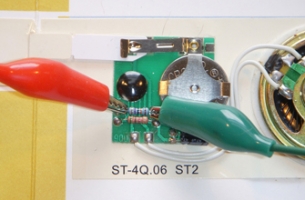
-
b.
Attach one end of the second clip lead to the clock’s resistor lead that is farthest from the black blob.
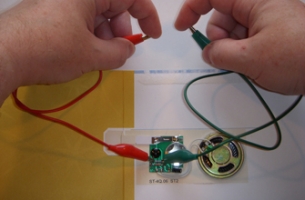
-
c.
Test to make sure the clip leads are correctly positioned. Restart the card’s audio file by gently lifting and dropping the metal wand, moisten two of your fingers, and gently touch the two free ends of the attached clip leads. The card’s audio should speed up (touching these two clip-lead ends is the same as touching the two leads of the clock resistor).
-
d.
Position the potentiometer (pot) in halfway position. Place the pot on a flat surface and position it with the shaft pointing up and the pot’s terminals positioned closest to you. Determine the pot’s halfway position by twisting the shaft clockwise until it stops and then counterclockwise until it stops. Halfway in between both stop positions is the pot’s halfway position. NB: It is important to always start with your pot in the halfway position, because turning the pot too far up or down can cause the card to crash.

-
e.
To the centre terminal of your potentiometer attach the free end of the clip lead that is attached to the black blob-side of the clock resistor.
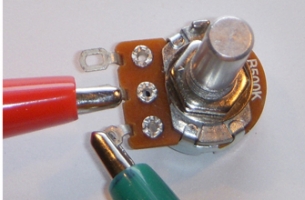
-
f.
To the outer right terminal on your pot attach the free end of the clip lead that is attached to the other side of the resistor.
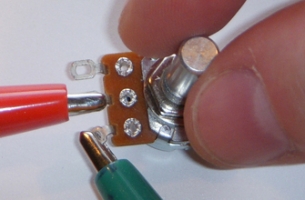
-
g.
Twist the shaft of the pot clockwise. You should hear the sound on the audio card speed up.
3 hack the circuit to slow down the audio

-
a.
Identify the ground of the circuit’s capacitor.
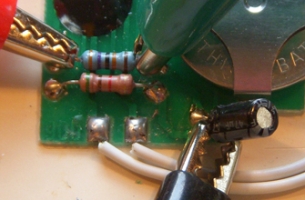
-
b.
Attach one end of the third clip lead to the leg on the ground side of the capacitor.
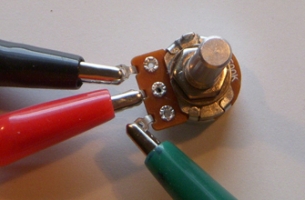
-
c.
Attach the free end of this clip lead to the pot’s left terminal.
-
d.
Set the potentiometer to halfway and start the card’s audio file.
-
e.
You should now have complete speed control of the card’s audio. If it isn’t working smoothly, try swapping the positions of the two clip leads, attaching them to opposite sides on the clock resistor’s leads.
-
f.
After noting in your notebook, or on a piece of paper, what clip leads connect to which points on the circuit board, remove the clip leads. We are going to replace them by soldering in more permanent wiring.
4 wire up the circuit
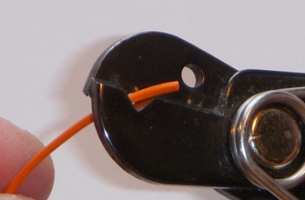
-
a.
Strip both ends of each piece of hookup wire (three pieces of wire).
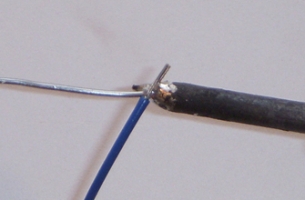
-
b.
Tin both stripped ends of each piece of hookup wire (six ends).
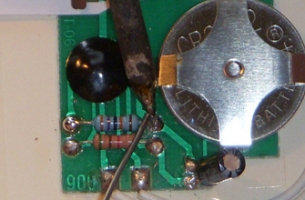
-
c.
Tin the two exposed leads of the clock resistor.
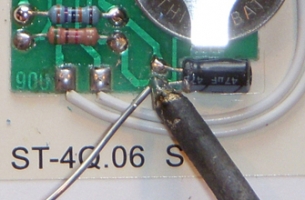
-
d.
Tin the ground lead of the capacitor.
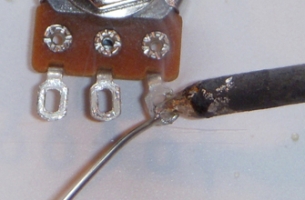
-
e.
Tin all three terminals of the potentiometer.

-
f.
Solder one end of the first piece of hookup wire to the clock’s resistor lead that is closest to the black blob.

-
g.
Solder one end of the second piece of hookup wire to the clock’s resistor lead that is farthest from the black blob.
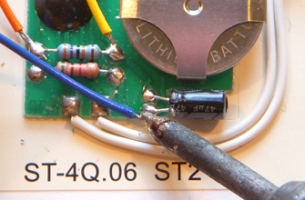
-
h.
Solder one end of the third piece of hookup wire to the ground lead of the capacitor.
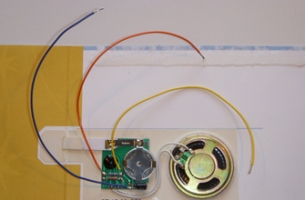
-
i.
You should now have all three pieces of hookup wire attached to the card’s circuit.
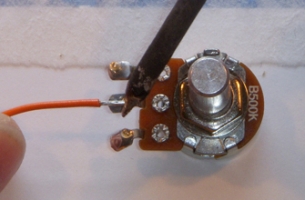
-
j.
Solder the free end of the first piece of hookup wire (attached to the clock’s resistor lead that is closest to the black blob) to the centre terminal of the potentiometer.
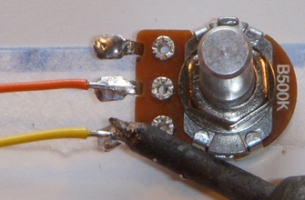
-
k.
Solder the free end of the second piece of hookup wire (attached to the clock’s resistor lead that is farthest from the black blob) to the right terminal of the potentiometer.
5 test and complete the circuit
-
a.
Now for the moment of truth. Turn the shaft of the potentiometer to its halfway position, start the card’s audio, and listen to the audio playback. After turning the shaft of the potentiometer slightly clockwise, the audio should speed up.
-
b.
If the audio plays at its normal speed, check your connections and start the card again. If there is smoke—if the battery, your potentiometer, or the card’s circuit gets hot—stop playing the card, and proceed to the troubleshooting section of this article.
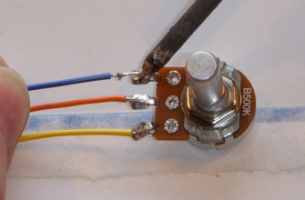
-
c.
Once you’re sure the speed-up function is working, solder the free end of the third piece of hookup wire (connected to the ground lead of the capacitor) to the left terminal of your potentiometer.
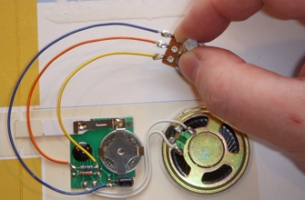
-
d.
Turn the shaft of the potentiometer to its halfway position, start the card’s audio, and give the shaft a twist. You should get crazy sounds—from chipmunks to gut-wrenching demonic digital grit.
6 finish your project
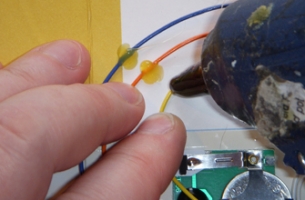
-
a.
Arrange the attached hookup wires neatly on the card, and attach each wire to the card with a dab of hot glue.

-
b.
Attach the potentiometer to the card with a small dab of hot glue.

-
c.
If you opted for a knob to mount on the potentiometer’s shaft, now would be a good time to do that.
How It Works when the clock’s speed quickens the audio playback speeds up, and vice versa
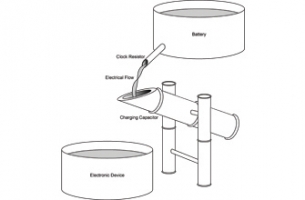
Help! troubleshooting
Use It how to pick other items to hack
Reference typical bending techniques
Reference types of bends
Reference circuit bend audio-greeting-card circuit diagram
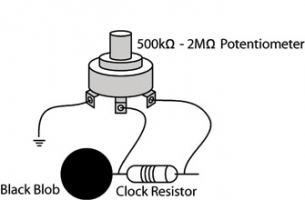
Reference circuit bend audio-greeting-card circuit schematic
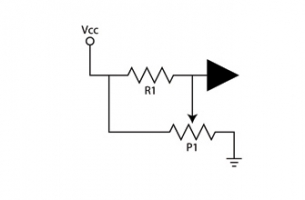
Reference glossary
Photos by: Roth Mobot. Schematics and diagrams by: Roth Mobot.

